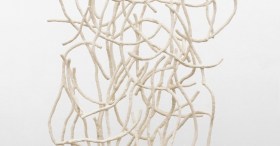Getting your art online is easy. Designed for artists starting their digital presence, this first video in the Artists Essential Toolkit looks at easy and affordable ways to get your artwork online. We start with creating a basic website or blog, acquiring a domain name and comparing web platforms. We look at the basics of information architecture and getting your content read with clear and accessible content. We introduce social media including YouTube, Instagram, Facebook, Pinterest, Tumblr, Soundcloud and Bandcamp.
Useful timestamps:
00:05 – How to get your art online
00:41 – Create a basic website or blog
02:14 – Register your domain name
03:31 – Choose the right builder
04:46 – How to structure your site
05:28 – Look beyond a website
06:52 – Content for everyone
Presented by Jini Maxwell.
How to get your art online is a co-production of ArtsHub and Creative Victoria.
We acknowledge the Traditional Owners of the land on which this content was created. We pay our respects to Elders, past and present and future.
OTHER ArtsHub Resources
18 ways to create cut-through content
Should I take my arts practice online
How to create a great arts website
How to design a website to last 100 years
Social media dos and don’ts for the arts businesses
Transcript of video
00:05– HOW TO GET YOUR ART ONLINE
If there’s one thing the Coronavirus has taught us it’s the importance of a digital presence. So, if you’re in the arts but don’t have much of an online presence, don’t worry.
In this video, we’ll take you through how to create a basic website or blog and the best way to structure it, how to register your domain name and how to choose the best DIY website or blog builder for you.
We’ll also look at other options, like YouTube and Bandcamp, and give you some tips on how to create inclusive online content. Okay, are we ready? Here’s how to get your art online.
00:41– CREATE A BASIC WEBSITE OR BLOG
One of the best ways to gain an online presence is to make a website or blog, where you can showcase your work, keep people updated on your latest events, and offer ways for people to contact you.
If you want to get started with a simple blog, you could try a blog hosting website like Blogger, Tumblr or WordPress. Blogs go live as soon as you create them, so you don’t have to worry about registering a domain name or finding a web host.
These are often free to use but they come with some limitations – think of them as a milk bar rather than a supermarket – so shop around to find the right one for your work.
For example, if you want to upload large video files of your music or performances make sure you choose a platform with unlimited storage.
Or if you want to have a dialogue with your followers, choose one that includes email functionality.
In terms of full websites, there are plenty of DIY website builders, these are already templated with inbuilt designs, so you can basically just drop in your text and images.
For inspiration, look at the websites of artists you follow and see how they present their work. Thinking about a site of your own, try to keep these things in mind.
What is the aim of your website and who is your target audience? What do you want on your site and how do you want to organise it? How will it look on a mobile phone?
Do you have high quality images?
Remember, people tend to skim and scroll over a websites,
so cut the waffle and keep your content short, sharp and clear.
02:14 – REGISTER YOUR DOMAIN NAME
A domain name is just the web address of your site. Decide what you want and see if it’s available by putting it into a domain registry online.
This will tell you if it’s already in use and offer you some options if it is.
Keeping it short and catchy will make it way easier for your audience to find you. Go for something clear like www.fredsmith.com now is not the time for performance art.
Domain registration is pretty cheap, usually costing around 10 or 15 dollars a year.
Once you’ve registered your domain name, it’s time to find a web host.
This will take the site you’ve built, feed it into a server and present it to the internet.
Like website builders there are a range of web hosts out there some will charge just a few dollars a month to host your website.
Again, consider what you need for your site, as hosting packages can differ on bandwidth – which means, how much traffic can come to your site and storage space – which means, how much data you can store on their servers.
If you’re a writer, for example storage might not be a big issue, but if you’re a visual artist, you’ll need plenty of space for those high-quality images or videos.
If you’re a performer looking to livestream to an audience bandwidth will be key.
03:31 – CHOOSE THE RIGHT BUILDER
There are a lot of DIY website builders out there – it’s just a matter of finding the one that’s right for you.
Some of the more popular ones out there include WordPress, Weebly, WIX and Squarespace so just think consider what you need your site to do.
Website builders can vary in terms of:
Ease of use.
Some are not as simple as others.
Cost.
Most are free to set up but have
varying ongoing costs and charge for upgrades.
Flexibility.
Some make changes easy,
while others set your design in stone.
Functionality.
Do you need an online store?
A portfolio? A blog? A newsletter?
Support.
Someone there to call when
you think you’ve broken the internet.
And not in a good way.
Security.
Many hosts offer great online security at a cost.
At a minimum, have a contact form instead of an email address on your site
unless you have a really good spam filter.
If you’ve decided a blog is enough for you at this stage, it’s still really worth keeping these points in mind as you expand your online presence.
Free blogs will generate a URL that isn’t as snappy as a custom domain, so keep that in mind in terms of people trying to find you online.
04:46 – HOW TO STRUCTURE YOUR SITE
Create your basic headings – let’s say: about me, portfolio, products, news, and contact.
Then look at everything you want on your site and see if it sits logically under one of your chosen headings.
Think of your website like a library – is everything filed where you’d expect to find it?
Here’s a fun exercise you can try.
Get some index cards and write down every page you think should go on your site.
Now arrange them under headings and see if it all makes sense.
This craftsy version of Information Architecture will give you a good, clear idea of the layout of your website and any changes you might want to make.
05:28 – LOOK BEYOND A WEBSITE
Having your own website is great, but there are also other platforms tailored to particular artforms that can really amp up your online presence.
Platforms like Bandcamp, SoundCloud and YouTube are great ways to expose your work to a larger online audience.
Bandcamp allows musicians to upload their music and set the own pricing for downloads,
as well as selling their merchandise. SoundCloud is a similar music sharing website
that allows artists to upload their music for free. And, of course, YouTube.
YouTube has launched a lot of careers through its video-sharing and streaming, and it’s an incredibly powerful way to reach millions of people, especially if your content gets shared or even goes viral.
If you do choose to showcase your work on YouTube, consider formulating a schedule, so you can keep uploading great content on a regular basis.
Social media platforms devour content constantly, so make sure you can keep providing good quality content regularly, to make these platforms work for you.
Instagram is great for visual artists and if you’re a performer, you can post clips on InstagramTV. Even a simple Facebook page is great for advertising events, readings, exhibitions and performances.
06:52 – CONTENT FOR EVERYONE
You want your art to reach everyone, so it’s important to make your online content accessible to all.
You can check out the Federal Government’s Web Content Accessibility Guidelines for a full list of considerations.
Some colours are harder for people with low vision to discern, for example.
and text needs to be clear for screen readers, which translate text to audio.
Many computers come with basic screen readers, but ones like JAWS, Window Eyes and VoiceOver are more powerful.
To make sure your site is compliant, there are a number of online tools that can scan for accessibility and suggest changes.
Tools like Hemingway can also tell you what reading age your content is pitched to, in case you need to tune it up or down.
And remember, we’re living in a mobile first world now, where the bulk of online interactions are done on our phones rather than a desktop.
Make sure your site works responsively – which means, automatically adjusting between desktop and mobile formats.
That will mean people can view your creative work anywhere, anyhow.
It’s easy to get immersed in the arts and share your experience all over the world in an instant. So get your work online and start sharing your work with the world.