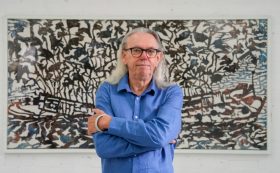If you ever took an arts-based elective in high school, you’ll probably remember making an ‘influences and inspiration’ book: which, at least for me, looked like an A3-size portfolio full of cut-outs, drawings and brief words that visually described my creative project while drawing on pre-existing material.
The inspiration book, moodboard, influence diary, or whatever you want to call it, has been around for yonks. It’s a bit like scrapbooking, but with clear intent and purposefully made to pitch your creative idea to others/keep your team on theme. And it can be super helpful for creatives who need a little push to get their ideas out there.
When I made my final Year 12 film, a fantasy short about identity and change, I cut and paste pictures from films like Fight Club onto big purple cardboard to convey the ‘edgy’ tone I was going for (cringe!) – but gone are the days of needing to break out the craft glue! If you’re in the mood to moodboard, there are a tonne of sites out there that can help you put your non-verbal thoughts on the page.
Read: Flourishing in the arts is about meaning, mastery and mattering
But why make an inspiration board?
Aside from the obvious answer of ‘it gets your creative juices flowing,’ there are a few practical reasons to creating a mood/inspiration/influence board.
You can visualise your next project without typing out every thought
Visual arts projects are, to be perfectly frank, best communicated visually. Before you tire yourself out writing everything down in the Notes app or scribbling half-baked thoughts into a notepad, you can start a board on Pinterest and quickly collect a bunch of images that convey the ideas better. And it saves you turning your bedroom wall into something out of A Beautiful Mind (no judgement if that’s your thing, though).
Your inspiration board can turn your pitch into a winner
If you’re looking to pitch your project to the big wigs, a pitch-deck is a great (and sometimes necessary) way to get your ideas across. This will usually involve a PowerPoint presentation or PDF slides that visually communicate the style and tone of your project, and how you will draw on your influences and inspirations to achieve it. Starting with a moodboard is highly recommended, as you can start to see whether your ideas are cohesive or not.
You can easily keep your project on theme
When you’re in the production phase, having a moodboard you can quickly refer to is perfect for ensuring you are staying within the tone & scope of the project. Are you using the right colours/lighting/costumes/makeup/music? Does this fit the themes you set out to convey? Bringing up your influences will help you keep track.
Read: Creatives need clarity of mind – here’s how to get it
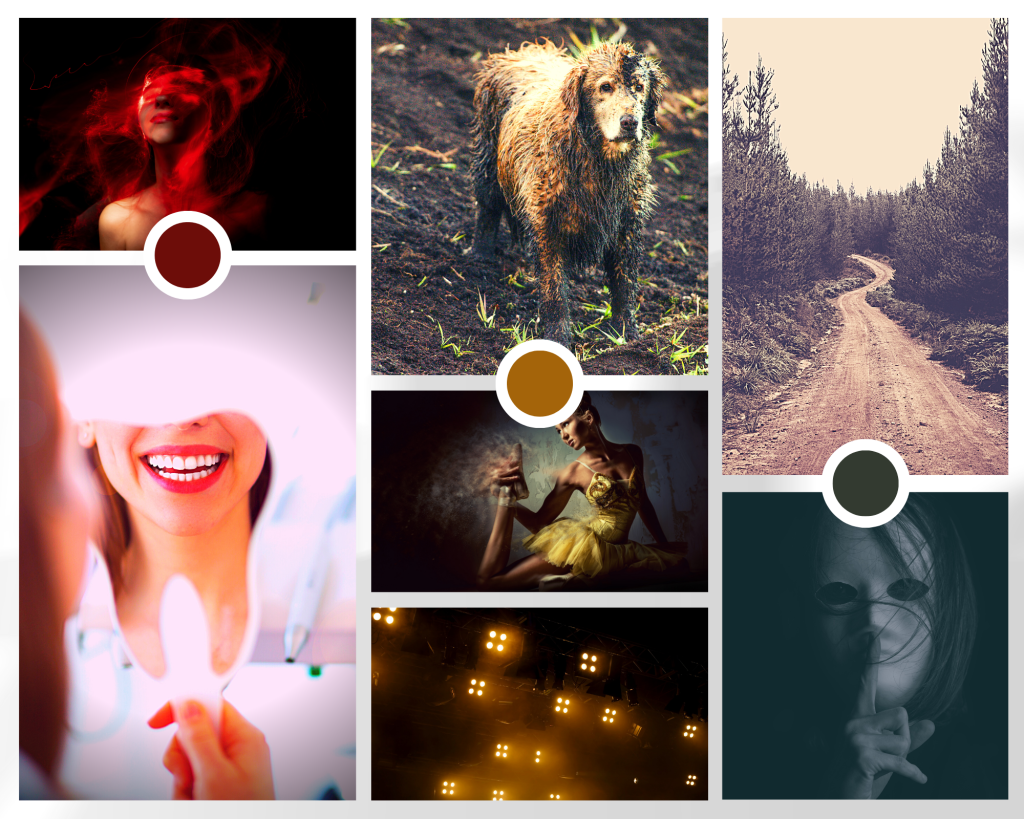
How to get started
A good place to start is with a colour palette. Creating a colour palette helps you decide the basic look of your project: will it be bright, muted, murky, passionate? Try using something like the Adobe Colour Wheel to decide on your palette.
Once your colours are decided, you can start collecting images (or videos) and posting them onto your board.
Suggested sites to create your moodboard:
- Pinterest: Pinterest is a ‘visual discovery engine’ for finding ideas like recipes, home and style inspiration, and more. Starting your own board is super easy, and you can keep it private if you wish. You can upload your own images or search the Pinterest database for inspiration.
- Tumblr: Tumblr is a visual-based blogging platform that allows you to create your own site for free, and basically put whatever you want on it. You can use a tagging system to keep track of different ideas simultaneously (because let’s face it, you probably have multiple projects on the go!).
- Evernote: Evernote is an app designed for note taking, organizing, task management, and archiving. It’s essentially your notebook or scrap-pad, but online and in your pocket wherever you go. This one is particularly useful for saving links.
- Canva: Canva is an image creation tool that is not linked to any blog or social media site. If you want to make a board in a specific size, or use only royalty-free images, then Canva is for you. It’s particularly useful for constructing pitch decks (as mentioned above) and creating moodboards that will work in both web and print format.
- Moodboard: Pretty self-explanatory I reckon! You don’t need an account to join, and you can start with a blank board or choose from one of their templates. Upload your images and you’re off, with a link generated at the end that you can share anywhere.

Tips and tricks:
- No matter what site you use, employ a consistent labelling, captioning and tagging system so you can navigate around your board easily.
- Try to use specific references that you wouldn’t really be able to communicate in written notes.
- You don’t have to group things by theme or by colour, or even mood. You can group by chronology, lighting, animal, vegetable, mineral, whatever.
- A moodboard can be just for you – you don’t have to use it for a pitch or even share it with your team.
- Moodboards can also help spark inspiration for non-visual projects, like novels, songs, podcasts, and more.
At the end of the day, it doesn’t matter how you get started – as long as you get started.